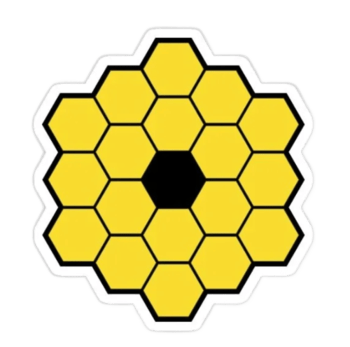AST207: A Gateway to Science: Observational Astronomy in the James Webb Era#
Welcome to the course website (password: AST207) for AST207 at Princeton University!
Course Description#
Astronomy is in an amazing period of discovery. The newly launched James Webb Space Telescope is enabling stunning discoveries about everything from the formation of planets around other stars to the formation of the first stars and galaxies. This course is designed to open the curtain on how astronomical discovery works. We will discuss astronomical telescopes, both on the ground and in space.
We will talk about detectors, and all the work that is required to take raw data from the telescope and create astronomical results. Along the way, we will classify galaxy images from JWST and search for extrasolar planets. Students will also get a taste of what it means to be a professional astronomer.
We will work in Python and gain some comfort with basic scientific computing and statistics. We will read both popular and astronomical literature. Finally, as part of the final project, we will practice given public-level talks.
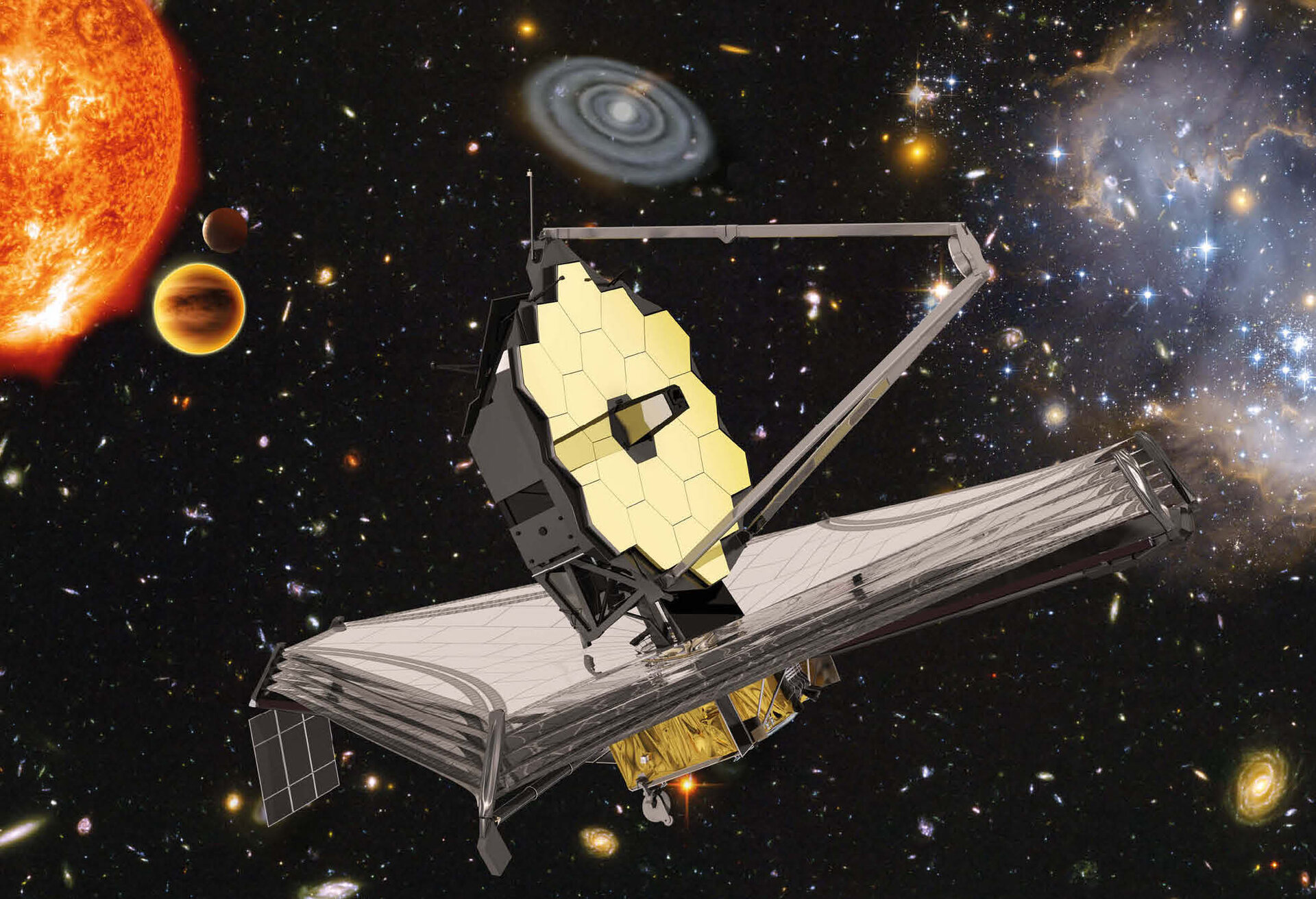
Course Objectives#
Be introduced to basics of astronomical objects (stars, galaxies, planets, black holes) and outstanding big questions in astronomy at a high level, to motivate astronomical discovery.
Learn how astronomical data are taken, from the sources of light, their path through the atmosphere, to the technology that enables telescopes, and detectors.
Learn how astronomical data are processed for science extraction.
Practice the use of computational tools to process and analyze astronomical data sets.
Gain familiarity with very basic statistical methods for the purpose of understanding astronomical data sets.
Embark on a self-contained research experience in teams, to synthesize the skills and content of the course.
Read popular and (to a limited degree) astronomical texts.
Practice science communication through short presentations.
Textbook#
We have placed the following textbooks on reserve at the library. These can be found in the STEM Circulation Desk on the A floor in Fine Hall (i.e., Lewis Library).
Cosmic Perspective
Astronomical Methods
Measurements and Their Uncertainties
Recommended Workflow for Students#
To work on the Jupyter notebooks provided in this book and submit your completed work, please follow the steps below:
1. Open the Notebook in Google Colab#
Navigate to the desired notebook in this Jupyter Book.
At the top of the notebook page, click on the rocket icon and then click the “Colab” button. This will launch the notebook in Google Colab, where you can interactively work on it.
Then Google Colab will ask you to authorize your GitHub account to access the notebook. Click on “Authorize” and follow the instructions to log in to your GitHub account. Then you will be able to open the notebook in Google Colab. The notebook is automatically saved to your Google Drive.
2. Save a Copy to Your Google Drive#
In Google Colab, go to the menu and select File → Save a Copy in Drive. This will create a personal copy of the notebook in your Google Drive, ensuring you can edit and save your work. We suggest you to make a folder for all the notebooks you will work on, and save your progress regularly.
If you see a warning that “This notebook was not authored by Google,” you can click on “Run Anyway” to proceed.
3. Work on the Notebook#
Complete the tasks, exercises, or questions in the notebook as instructed.
Make sure all cells are executed, and your results are correctly displayed.
4. Download and Submit Your Work#
Once you’ve completed the notebook, download two versions of your work for submission:
ipynb(Jupyter Notebook): Go to File → Download → Download .ipynb to get the notebook file.PDF Version: Go to File → Print or File → Save as PDF to export your notebook as a PDF.
Ensure all code cells, outputs, and any written explanations are visible in the PDF.
Submit both the
.ipynbfile and the PDF file through Canvas.
Grading#
Note
Your Python notebooks will be graded based on the following criteria:
Correctness and completeness of your solutions
Whether you could explain your thoughts and results clearly, even if the solution is incorrect. We encourage you to write comments to your code and detailed explanations in the markdown cells.
Proper use of variable names, functions, and Python code style. Please try to make your code readable and well-organized.
Important
We will grade your homework mainly based on the submitted PDF file. However, we may also check your code in the .ipynb file on occassion to understand your work better and ensure that the code runs without errors.
Therefore, please make sure your notebook runs in order and without errors before submission. You can check this by opening the notebook in Google Colab and running all cells from the beginning and in order. If you encounter any errors, try to fix them before submitting your work.